Currently, there are two Yii 2.0 application templates available:
- Basic Application Template – a basic frontend application template.
- Advanced Application Template – consisting of a frontend, a backend, console resources, common (shared code), and support for environments.
There is no difference as the underlying core framework code is the same.
The difference is only the structure of the project - the most obvious difference is that advanced one already has a "backend" set-up for you, which you can see for yourself:
- https://github.com/yiisoft/yii2/tree/master/apps/basic
- https://github.com/yiisoft/yii2/tree/master/apps/advanced
In this installation i am using:
- OS Windows 7
- XAMPP -> Install Location in D:\Xampp
Installing Yii2.0 from an Archive File
- Download the archive file from yiiframework.com
- Unpack the downloaded file to a Web accessible folder (xampp\htdocs).
Getting Started
1. After installation of application, you have to follow these steps to initialize the installed application. You only need to do these once for all.
type the following code in your command prompt to inititalise:
- D:
- cd xampp/php
- php.exe ../htdocs/advanced/init
- press 0 then yes
Yii2 Advanced Application Initialision
components.db configuration in D:\xampp\htdocs\advanced\common\config\main-local.php accordingly.
3. Apply migrations with console command
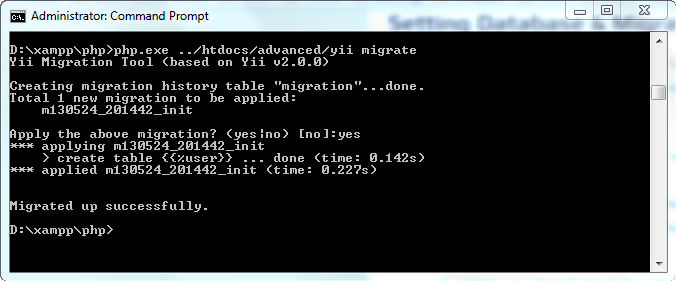
Yii2 Migration
php.exe ../htdocs/advanced/yii migrate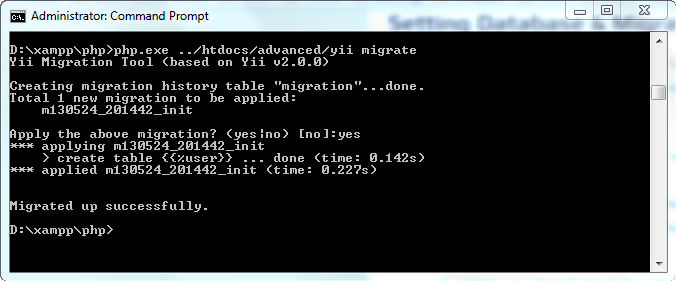
Yii2 Migration
for frontend/path/to/yii-application/frontend/web/[ In my casehttp://localhost/yii2advanced/frontend/web/index.php"for backend/path/to/yii-application/backend/web/[ In my casehttp://localhost/yii2advanced/backend/web/]
Yii2.0 Advanced Application Frontend Template
Yii2.0 Advanced Application Backend Template
References:
http://spreadwaves.com/how-to-install-yii2-0-basic-and-advanced-application-using-composer-and-archived-files/














